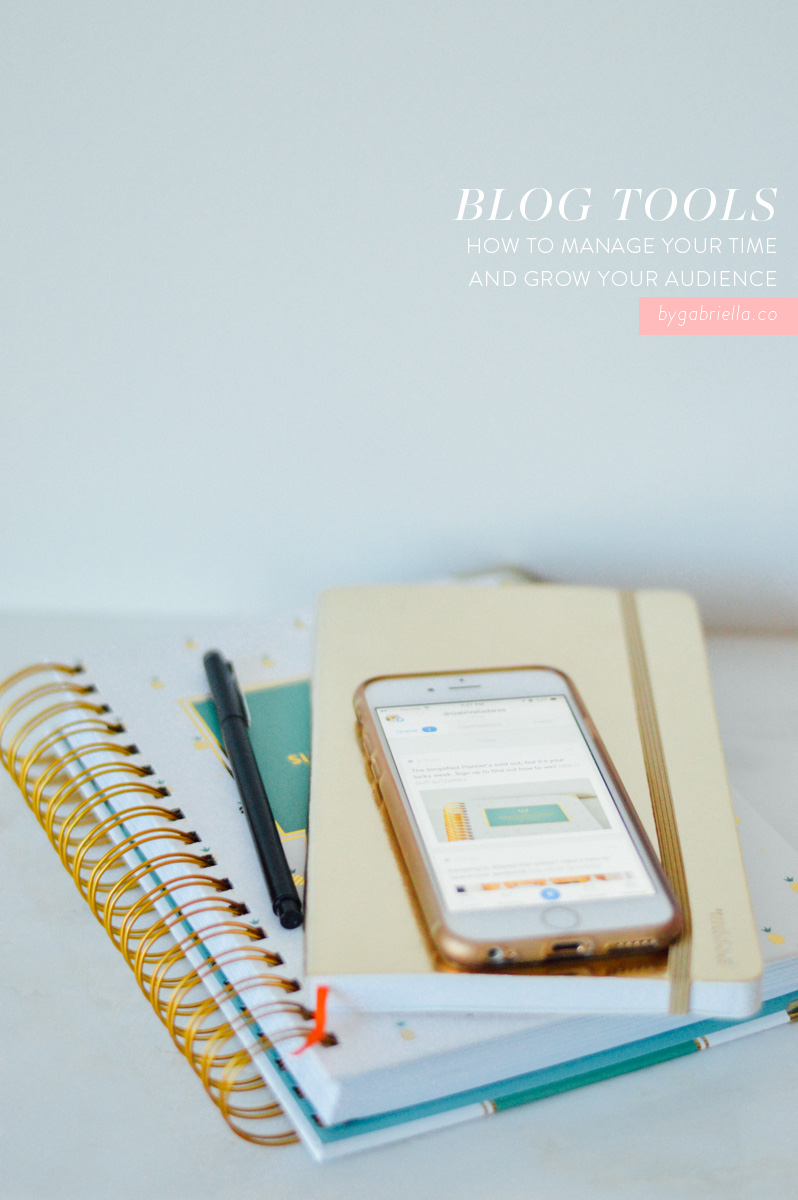
Transparency – something I want to be better at. I’ve been so inspired lately by Buffer’s transparency model and want to work towards being more transparent as well. What does that mean, exactly?
Well, for me, it means being more transparent about my life, what happens behind-the-scenes, and more. To kick this off, I want to share some of the tools I use to keep my blog and social media running.
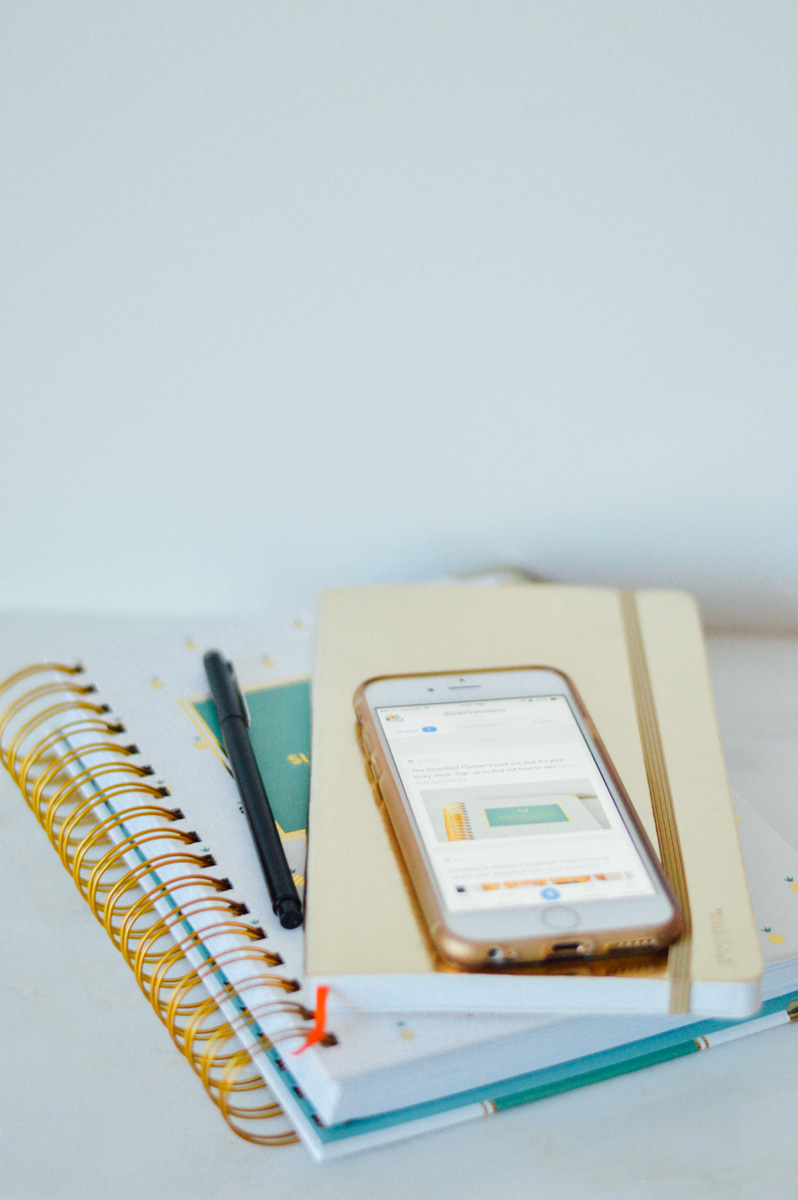
Right now, I’m a team of one, but would love to grow in the future! However, being a team of one means that I’m doing everything from queuing up social content to brand outreach on my own. Right now, it’s what works for me! But, I think 2016 is going to be a year of changes, so stay tuned.
Now, with transparency in mind, here are the blog tools I use each and every day and would highly suggest for helping you both manage your time and grow your following.

Buffer
Buffer – one of my favorite blog tools. I use it every day. Actually, it’s the first thing I do in the morning! I queue up my social content for the day which includes everything from tweets about my newest blog posts, to sharing content from my favorite bloggers.
Buffer makes it easy. So, so easy. You can connect your profiles and switch between them easily or even queue up posts for multiple channels at the same time. One of my favorite features is that when you include a link in your post, Buffer will pull in all of the images from that page. That way, all you need to do is select the image you want to include!
Pricing: I’m using the free plan for now, but would highly recommend upgrading to the Awesome plan. I need to do it, for sure.
BoardBooster
I’ve been using BoardBooster now for a few months and am loving it. It actually helped me fall back in love with Pinterest. Before BoardBooster, I didn’t have enough time to devote to pinning (that sounds silly, doesn’t it?), which meant I also wasn’t seeing any sort of return.
Since using BoardBooster, I’ve seen my Pinterest following increase by about 8.5%, month-over-month. Curious about how it works? Once you sign up, you create secret boards linked to your public boards. You then pin to your secret boards, which will later pin those images to your corresponding public boards throughout the day. Brilliant!
Pricing: I’m on the $5 per month plan, which is a great way to start using BoardBooster. But, I’m seeing such great results that I’m thinking about upping my account!
Latergramme
We still can’t queue up images on Instagram. Such a bummer, right? I get it though, Instagram is meant to be more of an in-the-moment type of channel. So, the workaround here is Latergramme. With the app/site, you can queue up and schedule your images.
The only downside is that once you receive a notification that it’s time for an image to be posted, you’ll need to manually push it through to Instagram. Luckily, it’s super easy and quick to do that once you’ve queued everything up.
Pricing: I’m using the free plan. Everything is better when it’s free.
Hello Bar
I use Hello Bar for a few different things – encouraging readers to connect with me on social and/or follow along via email.
My favorite feature here is the A/B testing. I like that I can test various creative options with different objectives and measure the engagement. This helps me understand what readers are engaging with and focus on what’s working.
Pricing: I’m paying $15 a month right now, but not really loving that price tag. Do you have an alternative to Hello Bar? I’d love to find a pop-up that allows for a full-bleed image as the background!
VSCO
VSCO has and will always be one of my favorite tools. I predominantly use the VSCO app, but have recently fallen in love with their Adobe Lightroom film presets as well. I’m using VSCO presents on the images in this post, but really loved what the presets did to help my images when I introduced the Boston General Store. The VSCO team sure knows what they’re doing over there.
Pricing: The app is free to download, while the presets are priced at $59 currently.
WordPress Calendar
The WordPress calendar is one of my favorite, easy-to-use tools. And if your blog is powered by WordPress, then you already have access to it! You can find it in the menu on the left of your dashboard under “Posts” – voilà!
I use it to map out all of my upcoming posts, take notes on each piece of content, and plan out partnerships in advance. So, so helpful.
Pricing: Included with your WordPress blog! Yay!
Now that you know what my favorite blog tools are, what are some of yours?
g.
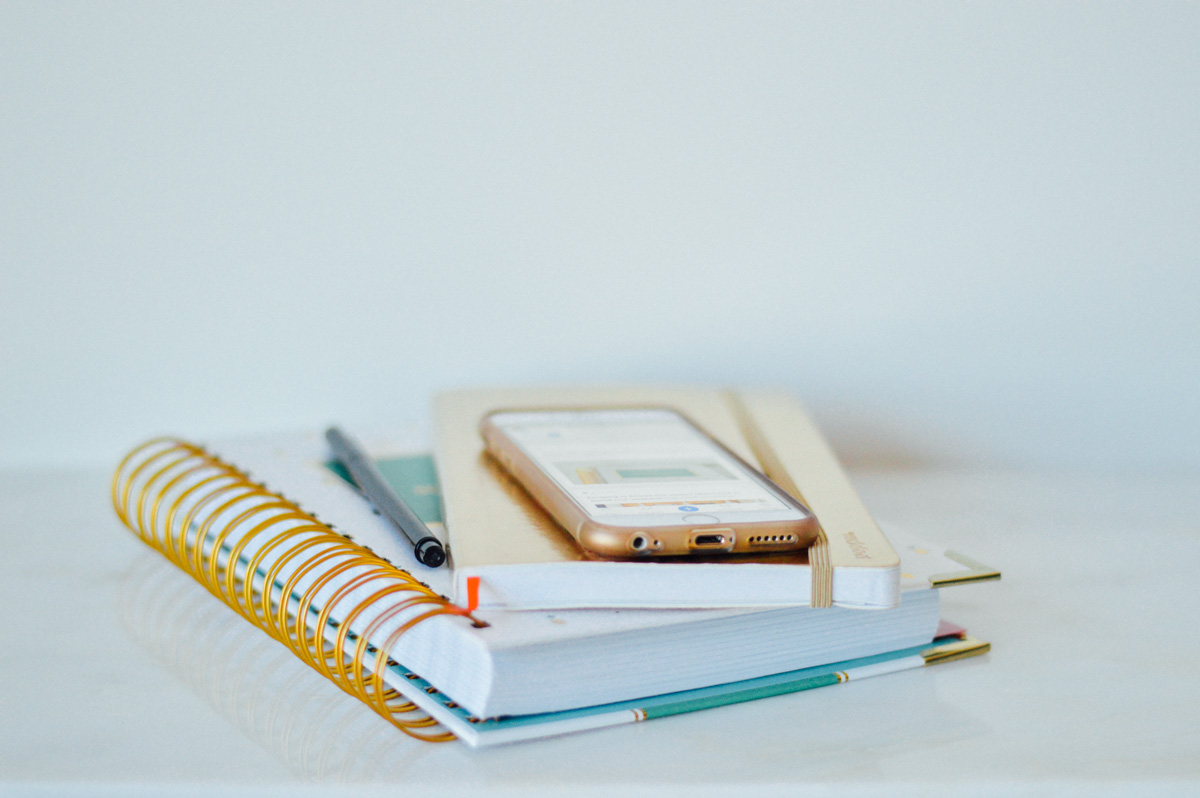
I’m using Hootsuite right now, but I’ve heard great things about Buffer. So great that I’m thinking about switching. I need to get better with my weekly plan before I jump into spending any more money on blogging tools.
Oh I like Hootsuite! Definitely a robust tool. But, I would definitely suggest checking out Buffer. And I agree, I think taking a step back and assessing before jumping into another monthly payment is smart.
g.
I love vsco so much, it’s such a great app! Buffer sounds great, I’ll give it a try 🙂
VSCO is the best! And yay! You’ll have to let me know what you think of Buffer 🙂
g.
I love hearing about this kind of stuff from other people – it’s very inspiring! I’ve been blogging inconsistently for years, and one of my goals for 2016 is to grow my site and social media presence more. I do it for work and have gotten some great results, but I can’t seem to translate it into my “real” life! I’m actually surprised I haven’t heard of most of these tools before, but I would love to check them out. I use HootSuite for my job but may want to look into something else for my personal accounts.
One question I have for you (because you seem so well organized!) is do you keep any sort of blog calendar of posts you’re planning on? I have an ongoing doc in my Google Drive that I add thoughts to when I think of them, but I’m trying to find a good method to plan out a month or so ahead of time which posts I want to do on which days. I know some people use just like a Google calendar or something, but the blogger in me wants something prettier and easy to use!
I’m surprised you didn’t add A Color Story to this list 🙂
~L
Hi Lindsay,
Thanks so much for your comment! I’m so glad it was inspiring and hopefully fits right in with your blogging/social media goals for 2016. You’ll have to let me know what you think if you check any of the tools out!
And I do keep a blog calendar of posts – I actually just use the WordPress calendar I mention in the blog post, it’s simple and integrated directly with my posting since you can quick edit within the calendar. I find this is one of my favorite features. I also keep a list of ongoing blog ideas on the app, Clear. If I think of something while I’m on the go, I add it quickly there before forgetting it.
And I’m loving A Color Story! I think I’ll have to include it in a follow-up 😉
g.
Hi Gabriella, I’m so glad I found your blog and this post in particular! I started a new job about a year and a half ago and that plus the fact that we’re in the process of planning a destination wedding has meant that my poor little blog was basically ignored for the past year. I’ve started blogging again {I missed it SO much} but I definitely have a lot of work to do like transitioning to WordPress and using new social media tools. These are great, I’ve bookmarked this post to start learning more about each of the tools. Thanks for the awesome content!
Molly {Dreams in HD}
http://www.dreamsinhd.blogspot.com
Thank you so much! I hope they’re helpful for you!
g.
Just a heads up! I’d suggest switching from board booster over to a different option like tailwind or ahalogy. I’m hearing more and more about bloggers having their accounts blocked by Pinterest after starting to use board booster and losing all that traffic! I’ve used ahalogy in the past but use tailwind now. It’s free for me thanks to the referral program. 🙂
Whichever you use, any partner tool is better than putting your account at risk. Pinterest publishes the list of partners here: https://business.pinterest.com/en/marketing-developer-partners.
Thanks for the heads up, Jenn! I haven’t heard any issues with Board Booster yet, but I was accepted with Ahalogy so I’ll give that a go. Appreciate it! 🙂
g.