Let me get right to the point here. I waited years – yes, years – to finally create a blog editorial calendar. Why? I have no clue. I think it was maybe because I was intimidated or nervous that I wouldn’t be able to fill it up. But, you know what? I was obviously able to fill it up because I was already doing that, just without the calendar! The only real difference was that I was going to be planning it out in advance.
So really, I was going to be doing myself a favor. But you know what, maybe I had to learn that way. Now, I’m saying hello from the other side. The side where I have a blog editorial calendar and it’s filled with upcoming posts, story ideas, and more. Sure, it was stressful at first, but I learned to love sitting down each month to plan out my content. I usually treat myself to a chai and get to brainstorming. Not a bad way to spend Saturday morning, if I do say so myself.
In fact, it’s helping alleviate the stress that comes with blogging. You know – those mornings when you wake up unsure of what you’re going to write about that day or how you’re going to find anything worthy of photographing. Those days happen all the time. It’s okay. I’m here to tell you it’ll all be a-okay! One way to get to that point is by managing your time effectively. Another is by creating a blog editorial calendar to keep your thoughts and plans organized. To get you started, I’ve got 5 easy to remember, easy to implement tips for you. And remember as you’re reading through them, you’ve got this!
5 Tips for Creating Your Blog Editorial Calendar
- Utilize your existing resources. You don’t have to scour the internet today searching for a new tool to purchase for planning out your editorial calendar. In fact, it’ll be much easier and less of a headache for you to leverage resources that are already at your fingertips! For example, did you know you can create an editorial calendar with Google Calendar? And it doesn’t even have to intervene with your existing appointments or scheduled happy hours. Rather, you can create a new calendar within your existing account! Here’s a HubSpot guide on how to use this approach.
- Plan in batches. Don’t let yourself get overwhelmed. Break up the year and plan in batches. For example, I try to plan six weeks out. Sometimes that turns into eight weeks, and other times I only get to four. Plan at a rate that feels comfortable for you. Just because you’re working on your 2016 calendar doesn’t mean that you have to all of a sudden know what you’re writing about each week for the next year. That’s preposterous. But, if you do, props to you my friend.
- Research holidays in advance. You know how your favorite bloggers have content ready to go for every imaginable holiday? Well, maybe not for Take Your Plant for a Walk Day (yes, that is in fact a real “holiday”). It’s because they’re marking these holidays down in advance and preparing the content for the holiday beforehand. It might sound like a simple strategy, but it works! If you know that Memorial Day is going to be in the next batch of dates your planning for, then start brainstorming your concept before the weekend arrives. And in case you need a last-minute menu, I’m particularly fond of Mandy’s suggestions.
- Look for examples. If you don’t want to use the Google Calendar approach outlined above or the WordPress calendar that’s included in your dashboard, take a peek at other examples and create your ideal calendar! I always look to Buffer (my favorite social media tool) for inspiration. They’ve got a great round-up on editorial calendars, with a few examples for you to check out!
- Jot down your half-baked ideas. Sure, you don’t have to plan three months out, but if a brilliant idea comes to you (and it will!) use your editorial calendar to make notes. Much of my calendar, in fact, is filled with half-baked ideas. For example, I often jot down new ideas for cocktails when I think of them, then revisit the potential posts later on. This way, you can even “reserve” a date for that specific post without fully committing or forgetting your concept!
While I hope these 5 easy to implement tips have helped you in one way or another, it’s most important to remember to not be too hard on yourself. Things happen. If you miss a day, that’s okay. Your readers might miss you, but you’re not letting anyone down. Sometimes you’ll need a break and you simply need to take a day off. Those are normal. So enjoy your break and jump back in when you’re ready!
Are you working on implementing a blog editorial calendar or have you already? What are some tips and resources that you’d suggest for others?
g.

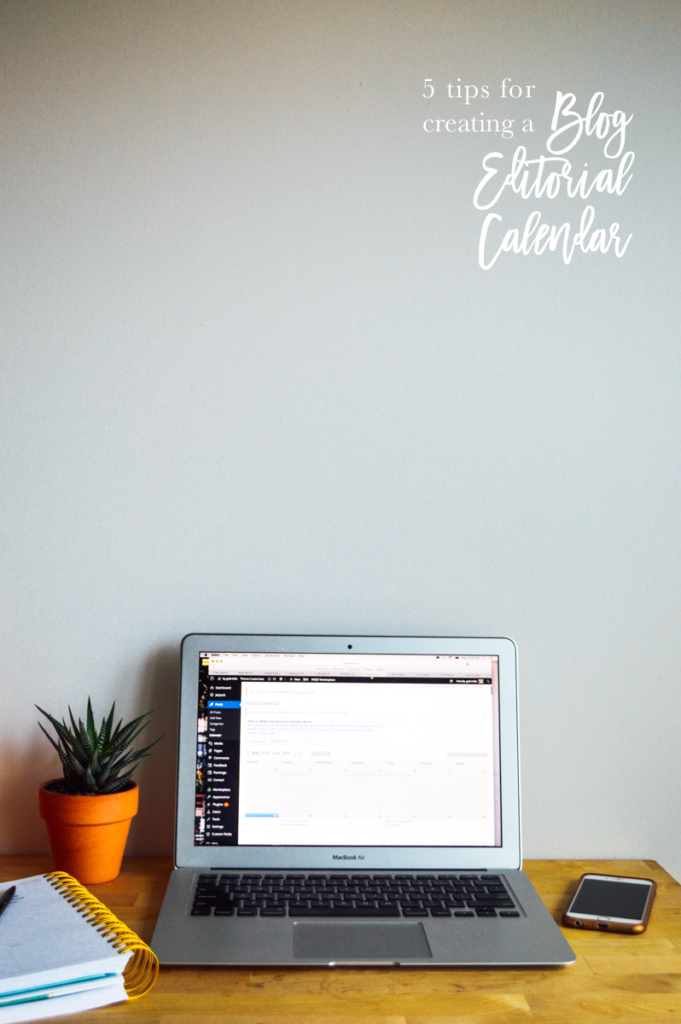


So a new blogger just started at the beginning of this year, the post most excites and scares me at the same time. I’m still finding my niche and voice. I didnt think calendars would work for me. Thanks for a great post!
Of course, Tracy! I hope it helps! And feel free to reach out if you have any questions – I’m always happy to chat! 🙂
g.
Awesome tips, girl! Definitely pinning this one for later! I started off the year with a weekly note pad where I try to schedule out at least two weeks of blog posts and even some Instagram posts 🙂 It really helped take away some of my anxiety like you said about having to find something to take pics of 😉
Happy Friday!
xoxo, Jenna
Boston Chic Party
Thanks so much, Jenna! That sounds like a fantastic way to start for sure. I’m glad to hear it worked for you! I need to start scheduling out my IG posts 😉
g.