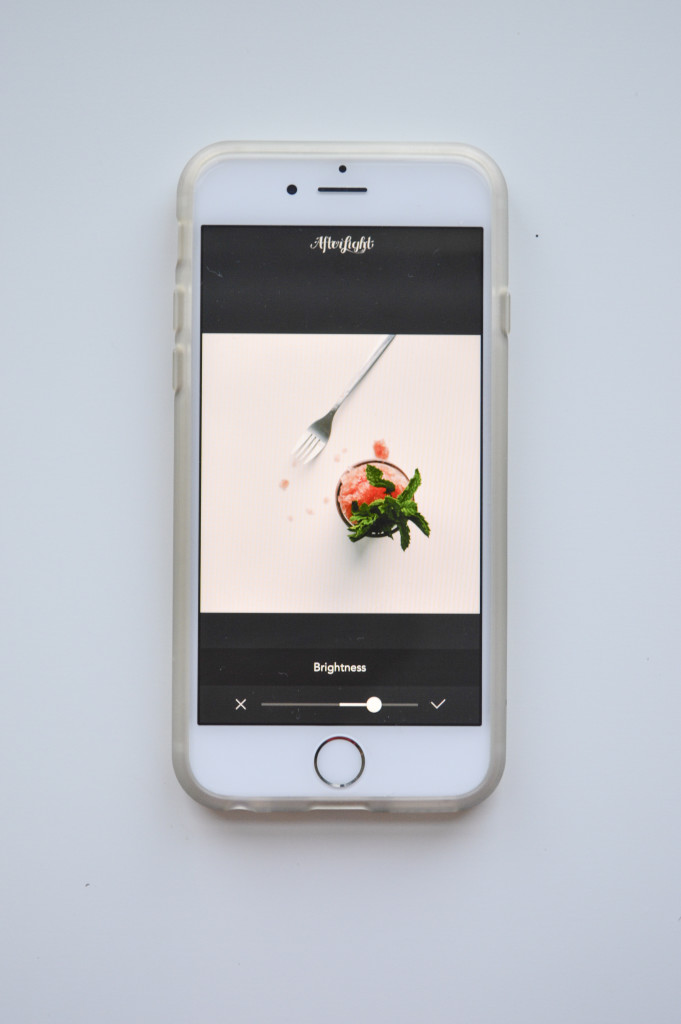I love Instagram. I’ve admitted it, I know it – I love it. It’s by far my favorite social network – one that I’m constantly checking. I often have to remind myself to take a break, but then I remember that I work in social media, so I use that as my excuse.
I’ve been asked a few times about my editing process. To be frank, it’s actually quite simple! Here’s how you can learn to edit your Instagram photos, whether you’re just starting out or already winning at the game.
Edit Your Instagram Photos in 3 Easy Steps
First: Unrelated (but kind of) to to learning how to edit your Instagram photos, it’s important that you take way more photos than you think you need. If you only take one, that’s your one shot. If you take more, you have a variety to select from. Sure, my phone is littered with leftover photos that I don’t actually sift through until months later, but I did get that awesome Instagram shot – so, worth it.
One more pre-step: Use favorites. I select my favorites via the iPhone app, Photos. Finally, I’ll narrow it down to my top choice and go from there. It’s much easier than uploading all of the photos you took into the app, for sure.
Here we go.
1. VSCO. To maintain consistency, whenever possible, use the same filter/general edits. Of course, lighting/contrast/temperature might need adjusting, but keep photos as consistent as possible to maintain your brand. VSCO Cam is my absolute favorite app for this. It’s easy to navigate –
- Upload your photo to your library
- Tap the paintbrush icon on the left
- Choose your filter (grab free collections as they pop up!)
- Select the wrench icon (I almost called it a screwdriver. Whatever, it’s basically still Monday)
- Edit as desired (pro tip: Don’t go crazy here, natural photos are some of the best)
- Save to camera roll and you’re done!
2. Afterlight. VSCO is fantastic, but for some of the editing I like to do, Afterlight provides more flexibility. I use Afterlight predominately for brightness and contrast; you get much more control and can edit these on a smaller scale. I use the two apps together, always, because I find they complement each other really well.
3. Instagram tools. I use these for the straightening my image, because the app’s functionality even lets you adjust the angle of your photo! How many times have you taken a photo and realized that you should have been standing straight on, etc.? It can’t just be me. Anyways, this quick fix is amazing and you should definitely be taking advantage of it.
Now, these are not the only apps I ever use. There are tons more that I love! I couldn’t publish this blog post without giving them a shout out. If you’re looking to build up the photo app category on your phone to have additional tools to edit your Instagram photos, check these out:
- Party Party: The Party Party app by A Beautiful Mess is so much fun! It’s a super easy way to make your own high quality gifs in…well….a jiffy!
- A Beautiful Mess: Really, another app by the beautiful minds behind ABM. These girls are killin’ it. Use the A Beautiful Mess app for adding adorable text to your photos, creating collages, and more.
- Over: Another well designed app with really awesome functionality. Use the Over app to add graphics/text, and make your photos that much more interactive.
So now that you’re a pro and know how to edit your Instagram photos in 3 easy steps, share your account! I’d love to check you out and follow along.
g.